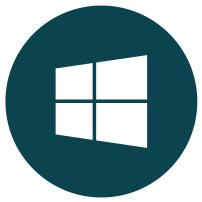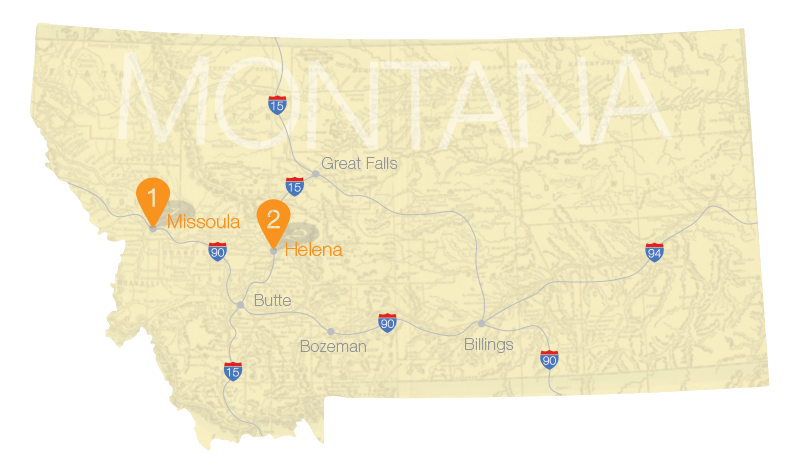Meet the new Windows!
introduction to windows 8.1
overview
Whether you're new to computers or have used them in the past, this class will help you become more comfortable using a personal computer (PC) and, more specifically, the Windows 8.1 interface. This course will help you to define what a PC is, and familiarize you with the Windows 8.1 user interface and its basic capabilities. In this course, you will explore Windows 8.1 and learn how to create documents, send email, browse the Internet, and share information between applications and with other users.
audience
This course is intended for new computer users who want to use the basic tools and features of Windows 8.1. No particular prerequisite skills are required, but any previous exposure to personal computers and the Internet is helpful.
objectives
Upon successful completion of this course, you will be able to perform basic work-related tasks on a PC running the Windows 8.1 operating system.
outline
This course will cover the following topics...
1: PCs and the Windows 8.1 User Interface
1: PCs and the Windows 8.1 User Interface
- Topic A: Identify Components of a Personal Computer
Topic B: Sign In to Windows 8.1
Topic C: Navigate the Start Screen
2: Windows Store Apps and Navigation
2: Windows Store Apps and Navigation
- Topic A: Access and Identify the Charms
Topic B: Windows Store Apps and Common Navigation Features
Topic C: Multitask with Apps
3: Working with Desktop Applications
3: Working with Desktop Applications
- Topic A: Navigate the Desktop
Topic B: Manage Files and Folders with File Explorer
Topic C: Elements of a Desktop Window
Topic D: Create and Modify Files with Desktop Applications
4: Using Internet Explorer 11
4: Using Internet Explorer 11
- Topic A: Navigate Internet Explorer 11
Topic B: Browse the Web
Topic C: Use Internet Explorer 11 on the Desktop
5: Customizing the Windows 8.1 Environment
5: Customizing the Windows 8.1 Environment
- Topic A: Customize the Start Screen
Topic B: Customize the Desktop
6: Using Windows 8.1 Security Features
6: Using Windows 8.1 Security Features
- Topic A: Set Privacy Levels and Passwords
Topic B: Use Windows Defender
Topic C: Store and Share Files with SkyDrive
APPENDIX
APPENDIX
- Other Windows 8.1 Features
Help+Tips App
Windows 8.1 Navigation Summary